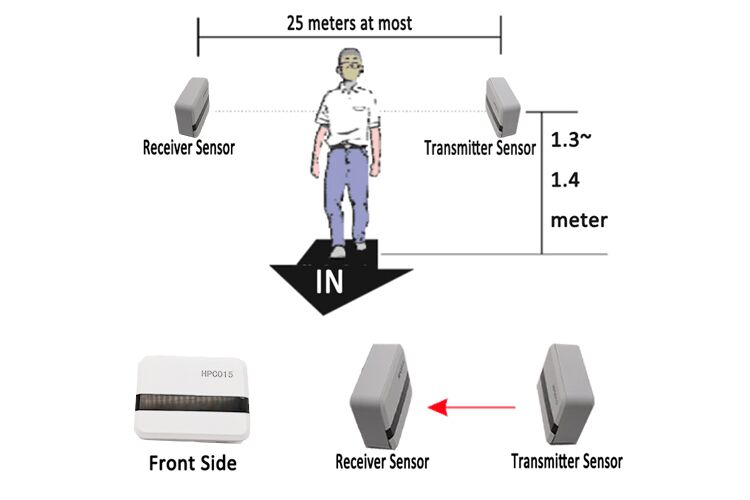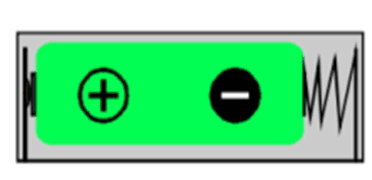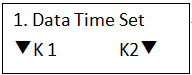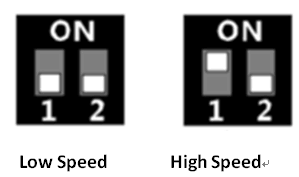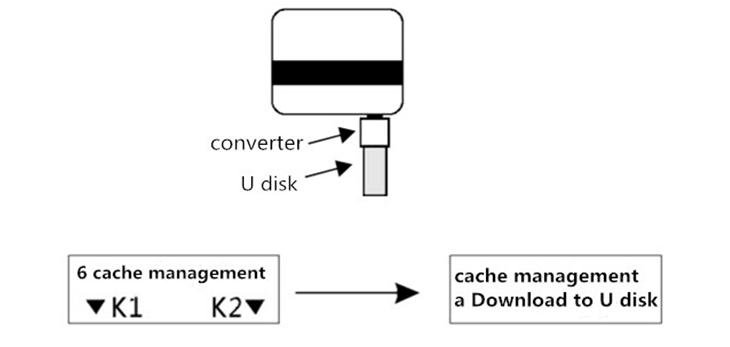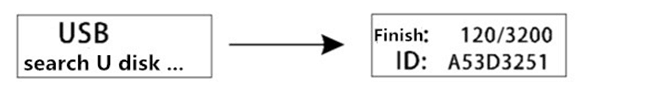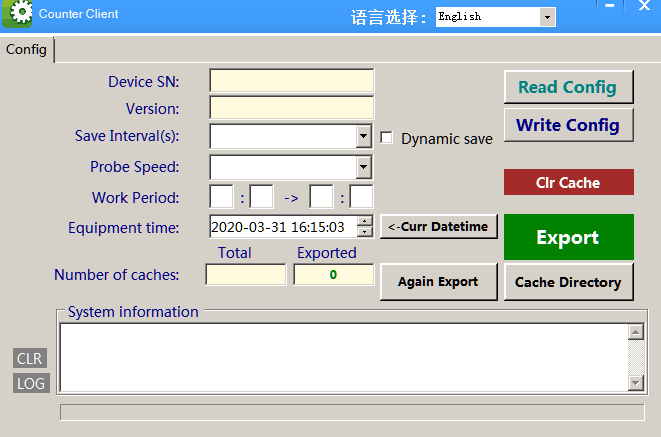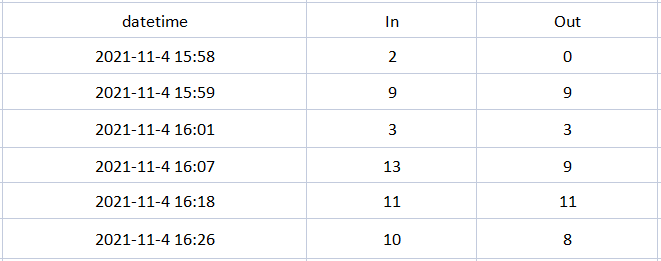1 : HPC015U people counter detail pictures:
1 set people counting include 2 pcs door sensors +2 pcs batteries+2 pcs stickers+1 piece U disk:
HPC015U people counter with black color:
2. HPC015U infrared people counting Sensors Installation
Sensors should be stick on the two sides of entrance with the stickers we support.
Please make sure they are face to face and in same height.
Note:
If receiver sensor doesn’t get the signal from transmitter sensor, the red light flashes.
If receiver sensor get the signal from transmitter sensor, no red light flashes.
Tilt position can be adjusted by metal stand (purchase on selection)
Can penetrate glass door with a tilt angle of less than 30 degrees
Paste on the door frame or wall with double-sided sticker
3. HPC015U people counting Battery Installation
Sensors are powered by ER18505 battery.
When yellow lights keeps flashing on receiver sensor, or red lights flashing on transmitter sensor, you should
Replace a new battery. Please note the battery installation direction:
4. HPC015U people counter Receiver Settings
Receiver is operated by two touch buttons. When there is no touch operation, the screen will shut down
After 10 seconds. Long press K1 or K2 to enter the setup menu. Or connect receiver to computer via a
USB cable and set the parameters through the client program.
Set the system time, long press K 1 to enter the setting option.
Long press K 1 to change position, long press K2 to save and exit.
Short press K 1, K2 to adjust the numerical value.
Coding ON 1
High Speed Low Speed 2 High Power Low Power 5. Data Query and Export:
A: Operation on the device and Data Browse
Enter the menu bar, select "2 Data browse" and continue press K1 to enter. Long pressing the K1 to
Switch the date year/month/day, Short pressing K1 K2 to switch records.
Can query the accumulated annual visitors traffic for the last 3 years/ the total number of Per month in
The last 12 months and the total number of per day in the last 30 days
B: Export data via a USB cable from a computer
For further details, please check the software tool instruction.
C: Export data via U disk
Only support U disk with FAT32 file system, recommend the storage capacity not exceed 32G, use the matching converter,
then insert to Micro USB port on the sensor.
Enter the “cache management” menu, choose the “a Download to U disk”, wait for the download to complete.
The sensor counter only provides export function for undownloaded data, If you want to download all the data
Again from sensor, You need to perform “c re-download setting” firstly then operate the “a Download to U disk”.
Forbidden to operate any steps during the data record download process, the ID of each sensor counter device is unique,
U disk will create a directory according to different ID codes and convenient to manage data records from many devices.
Pull out the U disk until finished all of downloads.
6: HPC015U infrared people counting Software page details:
Easy to operation and Export data report
Export with Excel
7. Common Problems Solution:
7.1 Red light on Counter terminal keeps flashing:
7.1.1. The infrared sensor counter transmitter and the counter terminal are not aligned or not at the same height
Solution: Adjust the counter transmitter and terminal installation position so that both of them are at the same height and face to face.
7.1.2. There is obstacles blocking between sensors
Solution: Remove obstruction
7.1.3. Battery in transmitter is low
Solution: Replace new battery
7.1.4. The working mode of the transmitter and the receiver do not match
Solution: Adjust the high speed and low speed modes to make them consisten
8. FAQ
1. Is this people counter complicated to install?
A:It is very simple, we will provide stickers in the package, and will send user manual of people counter for you.
2.Regarding the after-sales problem of People counting system, how can I solve it?We are a professional People counting system manufacturer, provide Round-the-clock service and free online technical after-sales.
3. How can i check data of this infrared people counter?
A:You can check it on the device itself, there is a LCD screen, or use U disk to download data as an Excel file, very convenient.
4.Can you only sell batteries, rechargeable batteries or lithium batteriesA:For our infrared people counter, support batteries, rechargeable batteries and Charger, according to your different request,
we will recommend suitable solution for your project.
5.How can Infrared people counter help with labor force scheduling?
A:Customers need one-to-one help to make their purchase choices.
You can use the data collected by the Infrared people counter to arrange the right number of employees in advance
You can also use a Infrared people counter like this to schedule maintenance in your customer washrooms,
and do so on the basis of actual usage rather than at arbitrary times throughout the day.
More models to meet different requirements:
With our consistent focus on market norms, our products have been praised by many customers.
Highlight HPC015U U disk download data report people counting
Data checking:LCD screen/ U disk download
Installation Way: Stickers or screws
Battery: AA battery
Data: Directional in-out data
Color: Black or White
Tech: infrared beam
Its prototype is continually tested against a wide variety of key performance criteria before going into production. It is also tested for conformity with a series of international standards.
Established in year 2003, Highlight has over 20 years of industry experience and is committed to providing various People / passenger counting Solutions (infrared/2D/3D/AI people counters)and EAS/ESL Solutions for industries. We have accumulated a wealth of practical experience, which has laid a solid foundation for better customer service in the future.
Over the past 20+ years, Highlight has served many well-known companies around the world. Among these thousands of clients, there have been Fortune Global 500 companies that have cooperated for nearly 20 years, as well as many listed companies and top companies in many countries. In this process, we have gained widespread recognition from our customers in terms of quality, service, and after-sales service.
Using our expertise to work with you and win more market share.